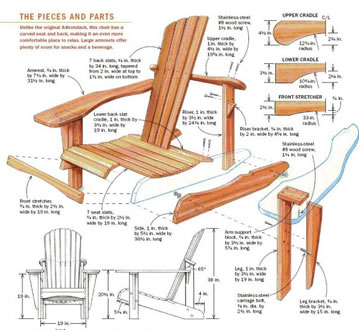There are multiple reasons why you may need a layout planning or design application for creating designs for your living spaces. These reasons generally cut across: the need to test new ideas, when working as an interior decorator, or when moving houses. Whatever your reasons are, having supportive applications to help you create better designs is always a plus.
In this post, ten apps for layout planning and design will be provided to you. These applications will include 5 within the room layout planning category and 5 within the design category. You can choose to download a couple of the listed apps or simply try them out and see which works best for you.
The Top 5 Apps for Creating Floor Plans
The applications outlined here can be used by an architect looking to sketch out ideas or anyone looking to plan out a new building’s layout. These apps include:
Magic Plan
The is application is a 2D planning and 3D modeling application for creating floor plans and architectural blueprints from scratch. The application comes with multiple tools and features to simplify your task. Magic Plan is available on android devices and the app provides training materials to simplify the task of using it.
The features of the first app on this list include:
- An augmented reality measurement feature allows you to use your camera measure available spaces before planning out your layout designs for them. All you have to do is scan a room for 30 seconds to get dimensions and build your ideas.
- Drawing and modeling tools that allow you to draw your floor plans and create 3D models by extruding your 2D draft.
- An extensive library with more than a thousand objects which can be used to complete your designs.
- A virtual tour feature that supports the visualization of your plans using elevated views, walk-ins, or panoramas to get a real-time feel of your plans.
- The option of connecting a laser distance meter using your mobile device’s Bluetooth. Magic Plan also supports multiple file formats for sharing your designs.
Room Planner
The IKEA room planner provides you with the tools and features needed to design layouts for your home, execute renovations and it also doubles as an interior design application. This means with this app you get both sides of the coin. The app also allows you to import and place IKEA products within your design.
The features of this application include:
- Visualization features which allow you to view your designs using multiple formats while designing or creating a floor plan.
- Multiple floor plan templates which you can use to get started with the task of decorating or designing a floor plan. As stated earlier, you can also integrate over 5000 furniture options from IKEA while planning.
- The option of creating realistic snapshots and sharing your designs with others.
Homestyler
When building or remodeling your home, styling the home according to your specific requirement is generally one of the important aspects of the remodeling process. The Homestyler is one excellent application you can use for the above activities.
The features of this app include:
- 2D design tools for creating diverse plans or layouts for your home.
- Multiple templates to help you get started with the layout design process. It supports the use of your camera to take pictures and make use of it as a template.
- The option to share your design ideas across multiple social media platforms and with friends.
Planner 5D
As a 5D planner, it only makes sense that this app provides you with the tools needed to create 2D drafts and 3D models when designing plans. The app also provides you with an extensive library of objects to work with which you can import into your layout. This makes the Planner 5D both a room planning and an interior design application.
The features of this app include:
- 2D and 3D modeling tools for designing your floor plans and making edits to your design.
- A virtual reality mode that allows you to view your designs and the edits you make to them in real-time.
- A comprehensive catalog of objects or items which you can introduce into your layout or room plans.
Floor Plan Creator
The floor plan creator provides you with a friendly user interface and the tools needed to create excellent floor plans in 2D or 3D depending on your requirements. The app also supports the planning of multiple floors within a building. Floor plan creator also works with an S-pen or a mouse if you intend n using a tablet for your design project.
The features of this app include:
- Automated calculation enables you to calculate the dimensions of the room you are creating plans for.
- A 3D tour mode that supports diverse viewing angles when visualizing the plans you have created.
- Supports the use of metric and imperial units, multiple file formats, as well as, the option of sharing your designs online and offline.
The Top 5 Apps for Designing a Room Layout
Now, we’ve concluded the apps for planning floors, the next step is the apps for designing the room layouts within floors. The apps on this list consist of both free and paid applications starting with:
Room Creator
This application intends to help you get started and complete the process of designing your room in less than 10 minutes. To that end, the app provides you with diverse objects in its extensive library which you can import into your work. Room creator also provides features for interior decoration which you can take advantage of.
The features of this application include:
- A 3D visualization feature allows you walk-through your designed room to get a feel of how it will look in real-time.
- 2D and 3D design tools to create objects and floor patterns as you see fit.
- The option to invite friends to experience your design through the 3D walk-through feature the app provides.
- A responsive user-interface which simplifies the design process.
Home Design 3D
Unlike the majority of the apps outlined here, the Home Design 3D app includes an outdoor design workspace that allows you to create garden and landscaping plans for your home. The app is free and it comes with hundreds of objects in its library to make your home design project a reality.
The features of the Home Design 3D app include:
- 3D rendering capabilities to ensure you create photorealistic designs that can be implemented in real-time.
- 2D and 3D CAD tools for dragging, dropping, zooming, and manipulating objects within its interface.
- The option of integrating the exact dimensions of your home garden into the design to enhance the accuracy of your plans.
- 3D visualization features that allow you to view your design in 3D during the design process. Home Design also supports the sharing of your designs.
IKEA Home Smart
If you make regular purchases from IKEA, it is very likely that you may have been told about using the IKEA app to simplify your online shopping. The original IKEA Home Smart application provides you with the features needed to design your room to the smallest detail. This includes manipulating furniture, color, and the lighting of your room. The IKEA Smart app also serves as an IoT application as it supports the management of IoT devices and sensors with the command tools integrated into it.
The features of the IKEA application include:
- Smart design features which allow you to design the atmosphere of your room to fit your specific needs.
- The ability to control window blinds, room lighting, and the music device used within your room.
- The use of timers to automate lighting changes and the functions of other IoT devices.
Home Design Makeover
Is a complete makeover of your home using a mobile app something you’ll be interested in? If yes, then the Home Design app is something you should download as it provides you with the tools to execute a makeover, as well as, learning modules to get you to understand how interior design and makeovers work.
The features of this home design app include:
- Tens of templates that help you choose from contemporary design styles, more traditional design models, or farmhouse design concepts.
- 2D tools and the option of choosing objects from its vast library when designing homes from scratch.
- Over a thousand match puzzles to help you master the intricacies of designing a room are included in the app. You can also work on the puzzle offline.
Houzz
In the interior decoration community, Houzz stands heads above others due to its work in curating the best home designs for is users. Thus, to further help its teeming subscribers, its app was developed to provide you with a room design feature and the option to select thousands of objects and integrate them into your design.
This gives you a real-time view of how furniture and other decorative items will look in your room. The features of the app include:
- Drag and drop tools to add furniture and other items to your room design.
- Access to millions of domestic products via the application.
Conclusion
Creating floor plans and handling remodeling tasks have now been made easier for everyone. The apps outlined here can be used by professional architects, interior decorators, and renovators to plan out projects. Beginners interested in decorating rooms and planning can also take advantage of the tools within these applications.